Documents
A document in Strapi 5 contains all the variations of a unique piece of content.
A single type contains a unique document, and a collection type can contain several documents.
Depending on which features are enabled for the content-type, such as Internationalization (i18n) and Draft & Publish, a document can have multiple variations, and the values of the document's fields can be different for each of these variations:
- Neither i18n nor Draft & Publish enabled
- Only Draft & Publish enabled
- Only i18n enabled
- i18n + Draft & Publish enabled
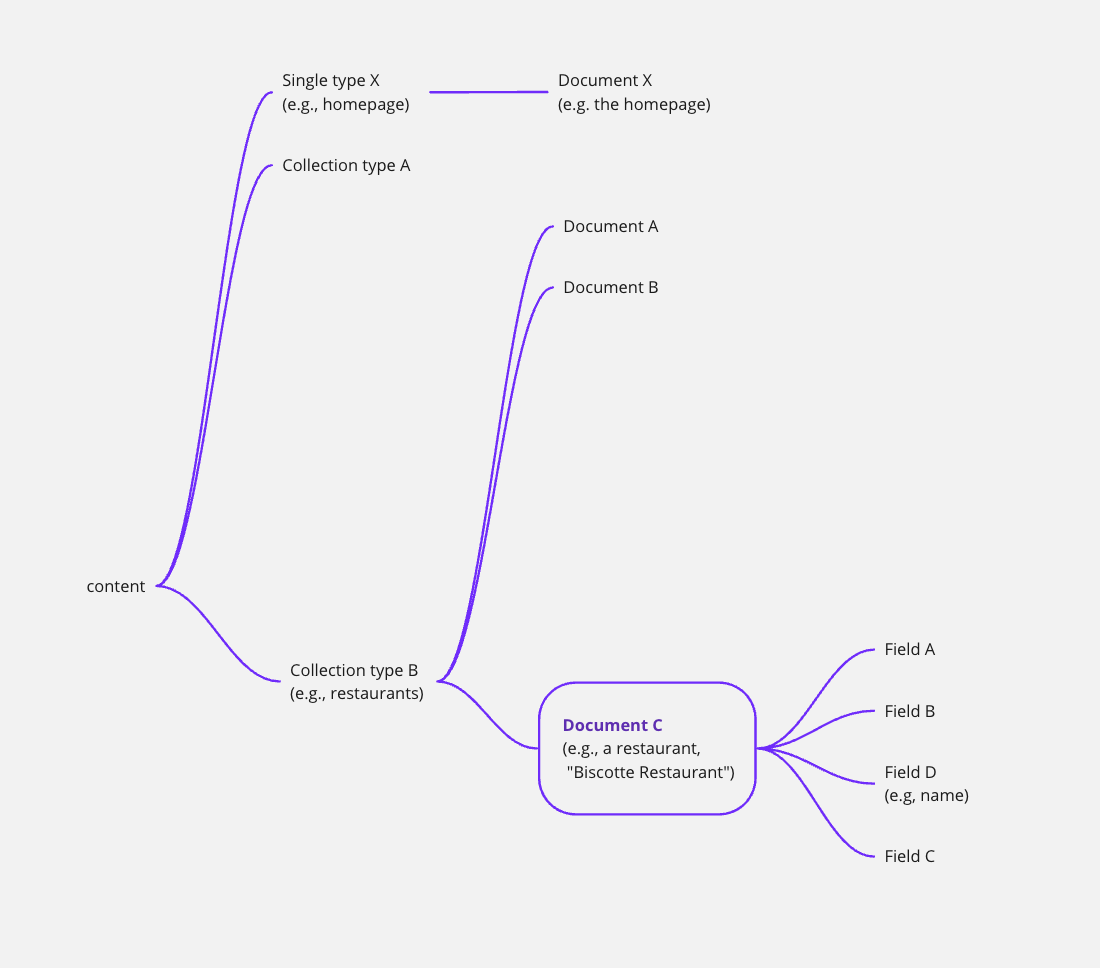
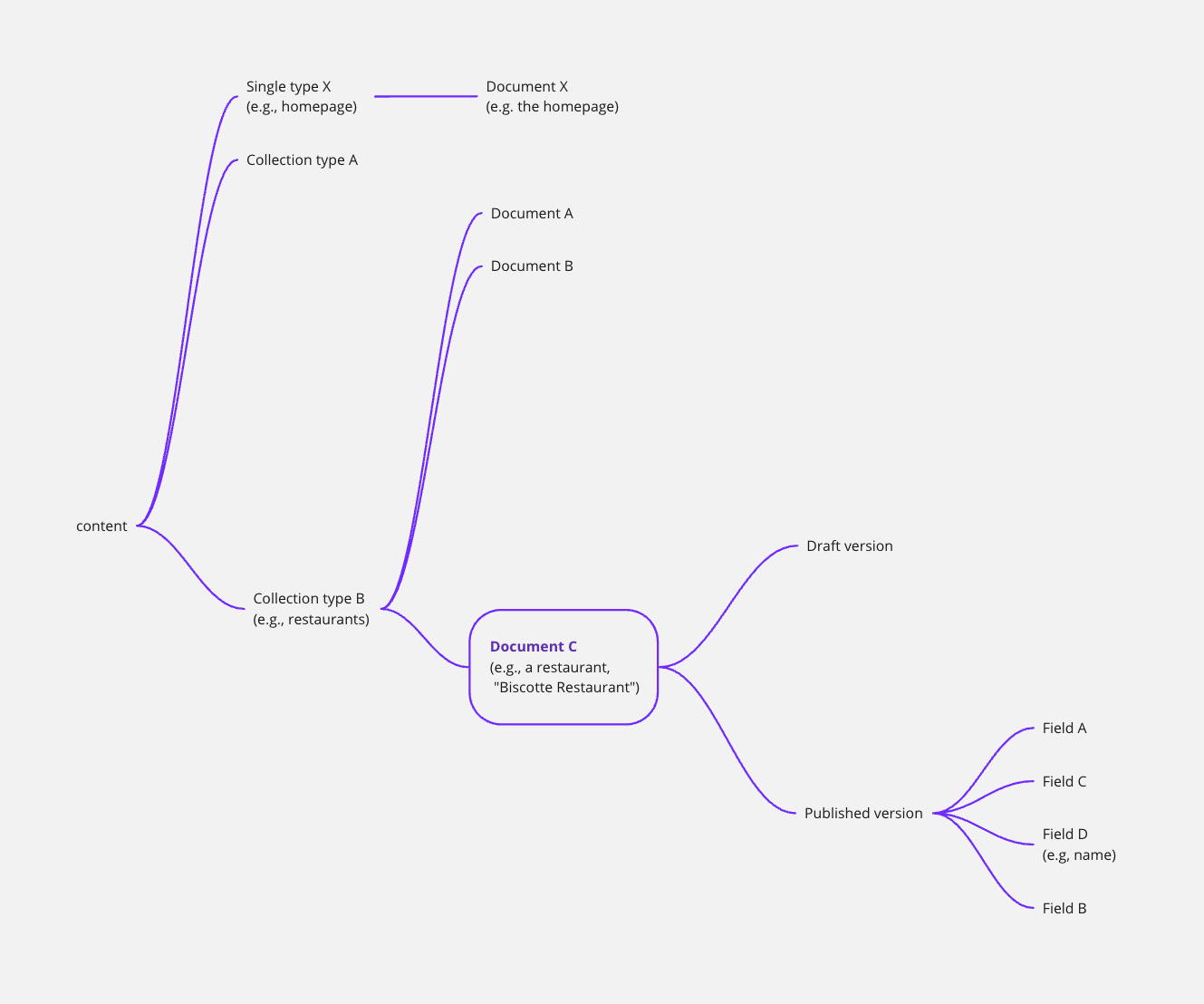
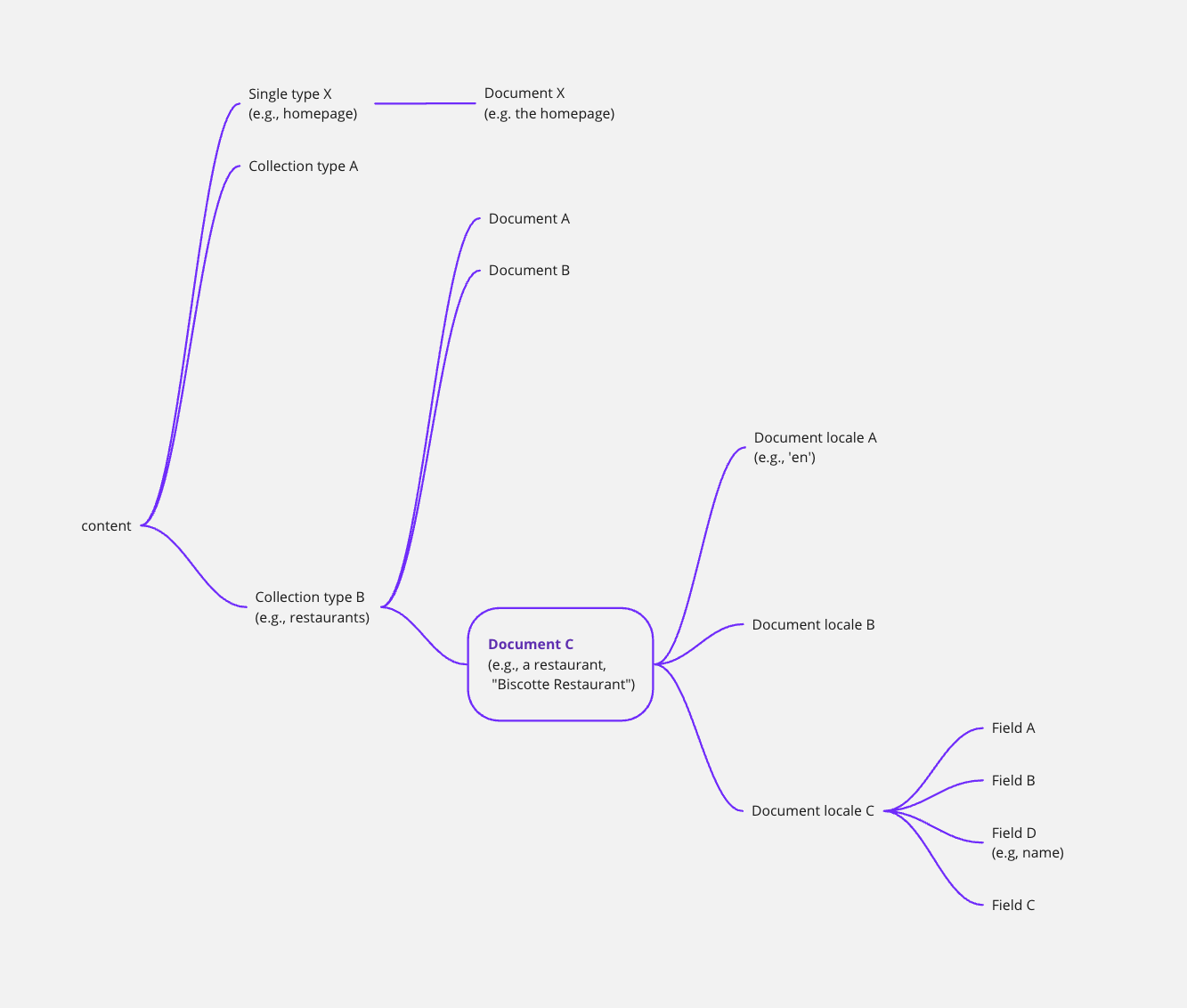
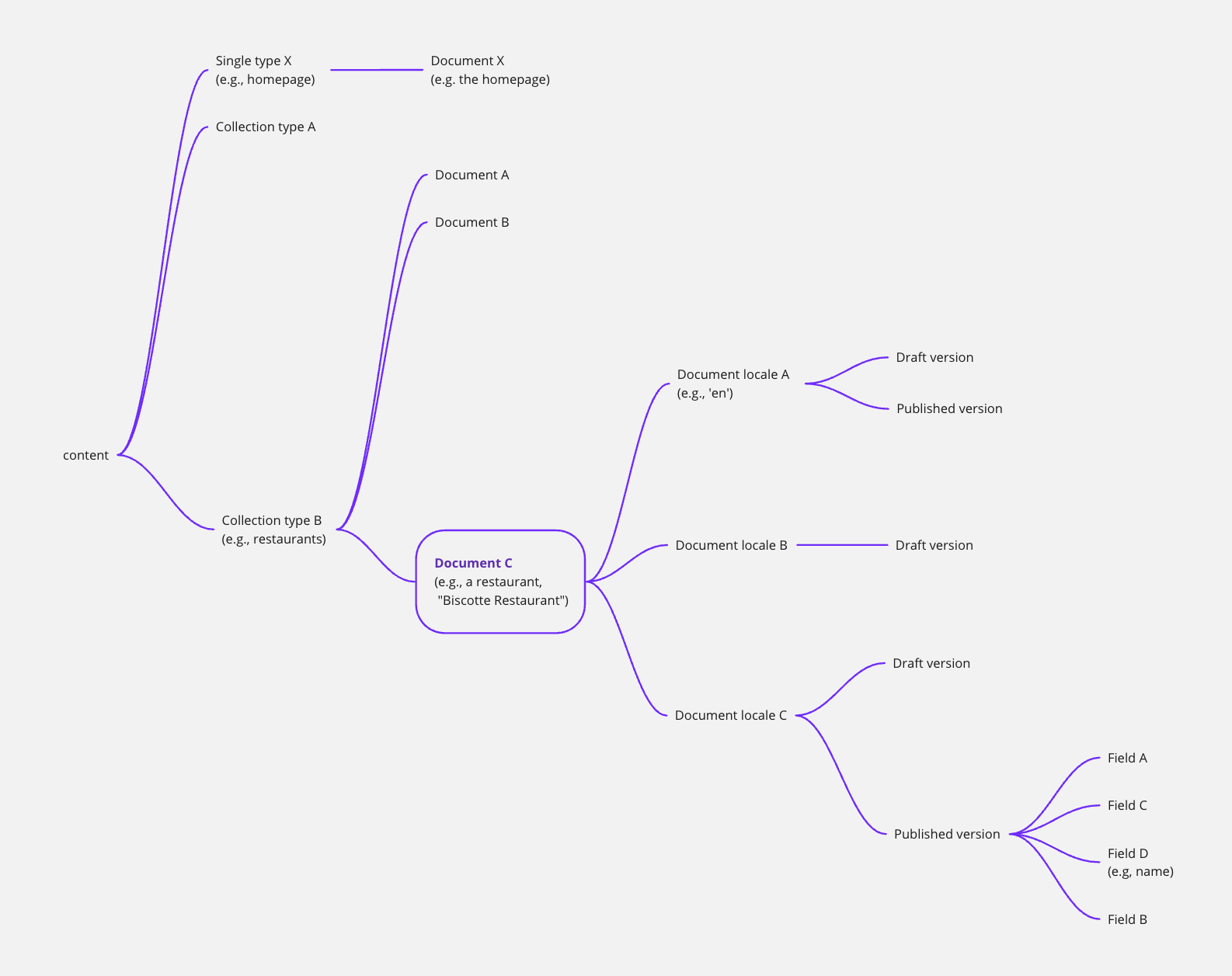
- If the Internationalization (i18n) feature is enabled on the content-type, a document can have multiple document locales.
- If the Draft & Publish feature is enabled on the content-type, a document can have a published and a draft version.
- A document, being a unique entry of a content-type, can include multiple fields.
Example with FoodAdvisor:
FoodAdvisor, Strapi's official demo application, is a website listing restaurants around the world. FoodAdvisor's content includes multiple content-types:
- The "Homepage" is a single type, so there's only one document for the homepage.
- "Restaurants" is a collection type, and each restaurant (i.e., each item from the collection type) is represented as a document in Strapi 5.
- The "Biscotte Restaurant" is one of the documents from the "Restaurants" collection type.
Internationalization and Draft & Publish are both enabled for the "Biscotte Restaurant" content-type, so the document can include all of the following variations:- The "Biscotte Restaurant" has 3 document locales:
- one for English,
- one for French,
- and one for Spanish.
- Each of the document locales of the "Biscotte Restaurant" document can have:
- a published version that can be seen on the website,
- and a draft version with updates not ready to be published yet.
- The "Biscotte Restaurant" has 3 document locales:
- The "Biscotte Restaurant" is a document from the "Restaurants" collection type, and like all documents from the same collection type, it includes multiple fields, such as the name of the restaurant, a short description, and opening hours.
To interact with documents or the data they represent:
- From the back-end server (for instance, from controllers, services, and the back-end part of plugins), use the Document Service API.
- From the front-end part of your application, query your data using the REST API or the GraphQL API.
For additional information about the APIs, please refer to the Content API introduction.
An important difference between the back-end and front-end APIs is about the default version returned when no parameter is passed:
- The Document Service API returns the draft version by default,
- while REST and GraphQL APIs return the published version by default.